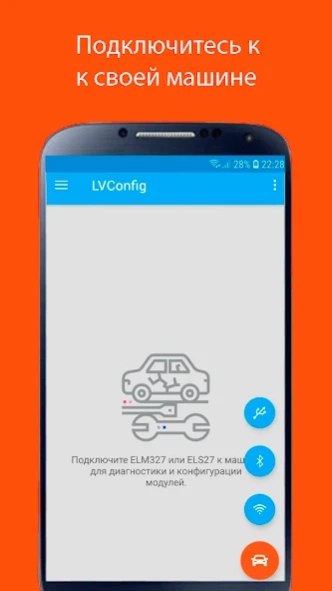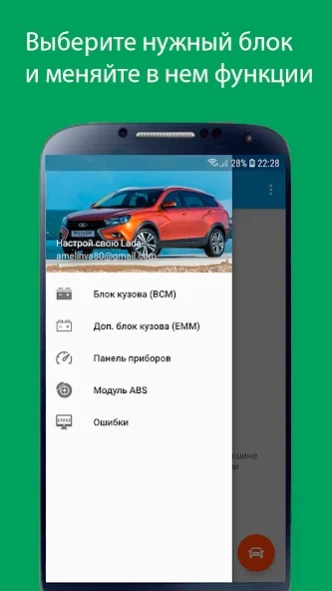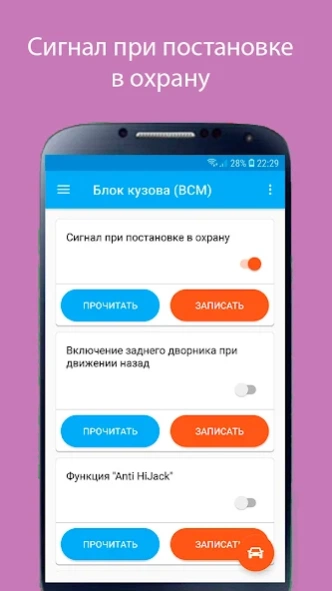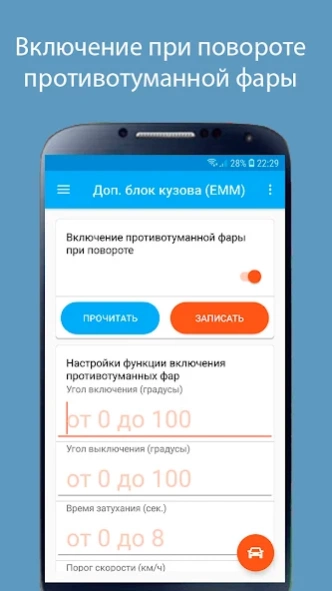LVConfig 1.8.6
Continue to app
Free Version
Publisher Description
LVConfig - Activation of the hidden functions of Lada Vesta.
The application is designed to diagnose and activate the functions of the Lada Vesta and Lada Xray blocks (Lada Vesta, Lada Xray).
You can activate such parameters as:
-signal when arming
-inclusion of the rear wiper when moving back
-Alert about the key in the ignition (does not work in Xray)
-inclusion of a fog lamp when turning
- "walk me home"
-switching off DRL when turning on the turn signal
- tire pressure monitoring
-help when driving uphill
-Cruise control
-Standard security system
-display of the real temperature of the engine
-changing the circumference of the tire.
- auto light
-DHO
-LED DRL
- the close one together with the far
-Rain sensor
-climate control
and other parameters that were not included in your car configuration.
Engine block procedures: reboot, initialize, reset engine configuration, reset teach and enable cruise control detection.
Adaptation of the robotic gearbox, reset of the clutch protection counters.
To do this, you need a smartphone and an ELS27 or ELM327 adapter.
It WILL NOT work with the Chinese clone els27!
Often elm327 are truncated - they cannot process long commands, they are done to reduce the cost and can only work with applications for diagnostics, they cannot change the configuration.
For the application to work, you need an adapter with full functionality.
About LVConfig
LVConfig is a free app for Android published in the Recreation list of apps, part of Home & Hobby.
The company that develops LVConfig is Viktor Amelin. The latest version released by its developer is 1.8.6.
To install LVConfig on your Android device, just click the green Continue To App button above to start the installation process. The app is listed on our website since 2022-06-16 and was downloaded 1 times. We have already checked if the download link is safe, however for your own protection we recommend that you scan the downloaded app with your antivirus. Your antivirus may detect the LVConfig as malware as malware if the download link to ru.vaamelin.lvconfig is broken.
How to install LVConfig on your Android device:
- Click on the Continue To App button on our website. This will redirect you to Google Play.
- Once the LVConfig is shown in the Google Play listing of your Android device, you can start its download and installation. Tap on the Install button located below the search bar and to the right of the app icon.
- A pop-up window with the permissions required by LVConfig will be shown. Click on Accept to continue the process.
- LVConfig will be downloaded onto your device, displaying a progress. Once the download completes, the installation will start and you'll get a notification after the installation is finished.